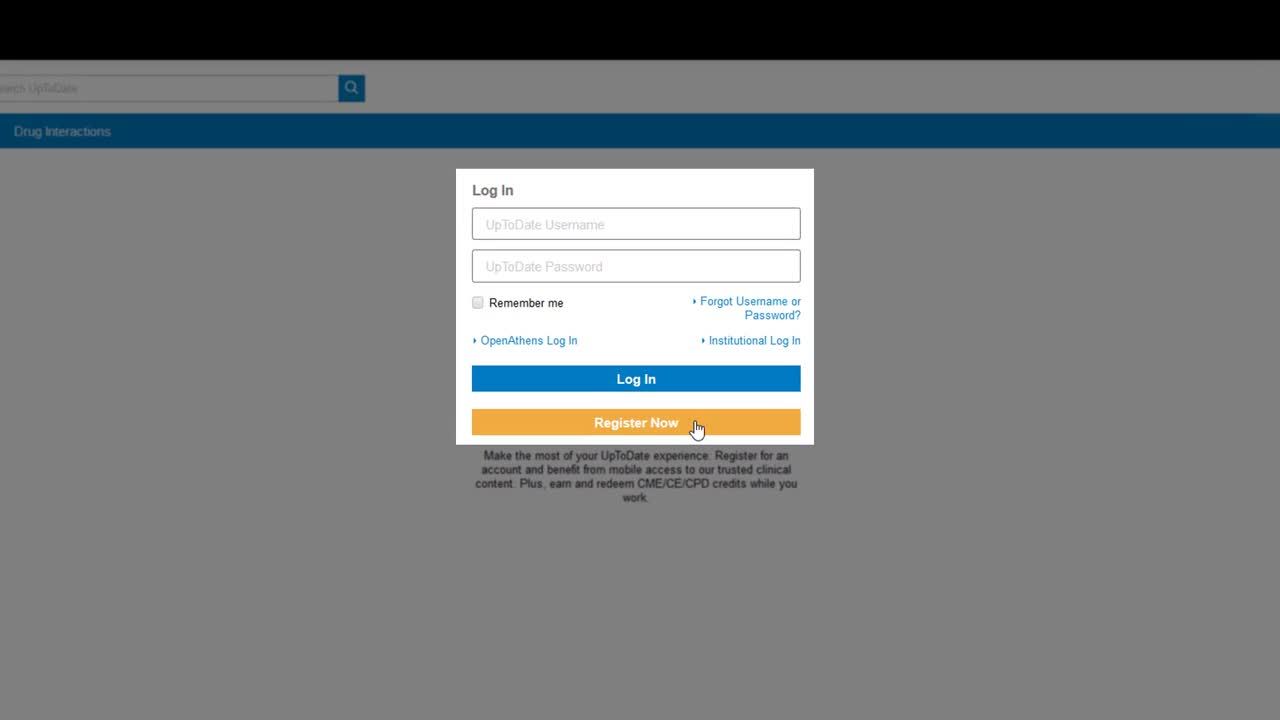With MobileComplete, you'll get:
- Full UpToDate content, including more than 11,800 clinical topics, 9,500 graded recommendations and 6,500 unique drug monographs, without WiFi or an internet connection
- Mobile optimized content, including calculators
- Ability to earn and redeem CME for each clinical question researched*
Set up MobileComplete in 3 easy steps:
- Connect your mobile device to Wi-Fi and open the app.
- Tap the menu in the top right corner and select ["Set Up”] in the ["Offline Content"] menu item.
- Choose “Topics” or "Topics and Graphics” to install the content you want available offline.
When you use the app while connected to WiFi, downloaded content will be updated automatically.
*CME/CE/CPD: To see if you can use UpToDate to fulfill CME requirements in your country or specialty, please visit www.uptodate.com/cme for the most current list of CME requirements.